Process Flow
Step 1: Login to Digital Seval Portal through respective User ID and
password
Step 2: Click on Education under services section
Step 3: Click on Amity University Online Courses
Step 4: Select the preferred course
Step 4: Follow the process of registration and fill all relevant
details of the
candidate
Step 5: Pay the fee through CSC wallet