Process Flow
Process flow for VLE Registration in the banking services of CSC is as follows:
Step 1: Click on http://bankmitra.csccloud.in/
Step 2: Click on VLE Registration option
Step 3: The Registration process comprises of two options-
3.1. NEW USER - VLEs who want to apply for banking services
3.2. EXISTING- VLEs associated with banking services
Step 3.1.1: VLEs who want to apply for banking services through CSC select NEW USER and click on Submit
Note: Before registration keep original scanned document ready
Step 3.1.2: Enter your CSC ID and Password
Step 3.1.3: Initial details of the VLE will be auto-filled, thus click on Save & Continue
Step 3.1.4: Under the Personal option, fill personal details like Name, Gender, Marital Status etc.
Step 3.1.5: Then enter details of your BC Center such as State, district, sub district, Village, Pincode, Latitude, Longitude, etc.
Step 3.1.6: Further fill details of nearest bank as: bank name, branch, IFSC code, etc
Step 3.1.7: Upload all relevant documents as Proof of Identity (POI), Proof of Address (POA), Copy of highest educational qualification, PAN card, etc.
Step 3.1.8: Enter complete hardware details as computer type, connectivity type, network service provider, fingerprint device details, etc.
Step 3.1.9: Select bank name and enter other relevant information such as type of BC premises, manpower availability, employment status, etc.
Step 3.1.10: Before submission, review form details and after reviewing click on Submit My Application
Step 3.1.11: After successful registration 11 digit registration number will appear for further assistance
Step 3.2.1: VLEs who have the banking services and want to register for delivering banking services through CSC select EXISTING and click on Submit
Note: Before registration keep original scanned document ready
Step 3.2.2: Enter your CSC ID and Password
Step 3.2.3:Then enter your KO ID and Select Bank Name
Step 3.2.4: Initial details of the VLE will be auto-filled, thus click on Save & Continue
Step 3.2.5: Under the Personal option, fill personal details like Name, Gender, Marital Status etc.
Step 3.2.6: Then enter details of your BC Center such as State, district, sub district, Village, Pincode, Latitude, Longitude, etc.
Step 3.2.7: Further fill details of nearest bank as: bank name, branch, IFSC code, etc
Step 3.2.8: Upload all relevant documents as Proof of Identity (POI), Proof of Address (POA), copy of highest educational qualification, PAN card, etc.
Step 3.2.9: Enter complete hardware details as computer type, connectivity type, network service provider, fingerprint device details, etc.
Step 3.2.10: Select bank name and enter other relevant information such as type of BC premises, manpower availability, employment status, etc.
Step 3.2.11: Before submission, review form details and after reviewing click on Submit My Application
Step 3.2.12: After successful registration 11 digit registration number will appear for further assistance
The application will be further reviewed by the team of head office and after verifying all particulars application will be either approved or rejected for new as well as existing users.