Process Flow
Step 1: Login to Digital Seva Portal through respective User ID and password
Step 2: Click on Education under services section
Step 3: Search BCCand click on BCC option
Step 4: A dashboard of BCC will open and under the login tab click on Center option
Step 5: After clicking on the option, a registration page will open
Step 6: After filling all require details, and clicking on Submit tab, VLE will get his login credentials
Step 7: VLE will be directed to dashboard of CSC Academy and will login through Digital Seva Connect
Step 8: Enter credentials and further a new page will appear. VLE will fill his/her registered mobile number as his password
Step 9: Then VLE can start to register student. After filling all the required information and uploading the passport size image of the candidate, click on Next option
Step 10: Then click on Pay Now option
Step 11: VLE will be directed to their CSC wallet for payment and VLE have to enter wallet password, then click on Validate option for transaction of fees
Step 12: User ID and Password will be sent on registered email ID of Candidate. Student will login through the URL http://exam.cscacademy.org/student
Step 13: On successful completion of training and assessment, student certificate will be uploaded on his/her dashboard