Process Flow
Step 1: Open
www.digitalseva.csc.gov.in and click on Login option
Step 2: Enter your CSC ID along with Password and click on Sign In
option
Step 3: Under the Services tab click on Education option
Step 4: All the education related services will appear on the screen and under that
click on Courses in Financial Accounting option
Step 5: VLE will be directed to dashboard of Prompt Tally. Under that
click on Login option and select Centre
Step 6: Then click on Login with Digital Seva Connect
Step 7: A window for authorization to access Tally certification program through same id
will appear and click on Yes button
Step 8: Four distinct options will appear as:
• Complete Self Learning Manual on Financial Accounting with Basic GST
• Complete Self Learning Manual on Financial Accounting with Advanced GST
• Certificate Course in Financial Accounting with Basic GST
• Certificate Course in Financial Accounting with Advanced GST
VLEs, who have not yet enrolled in the portal have to register once so click on
Register Now option.
Step 9: Fill all details under registration form and click on Submit
option
Step 10: Now VLE will ge again re-directed to login page and further click on Login
with Digital Seva Connect
Step 11: After successful login, VLE can add student under his/her dashboard
Step 12: Click on Add Student and fill all details under student
registration form and then click on Submit option
Step 13: Then click on Student Summary option and click on Pay Now option under the desired
course to initiate the payment process
Step 14: VLE will be directed to their CSC wallet and VLE have to enter wallet password, then click on Validate option
Step 15: After successful payment the receipt will be generated of the same.