Process Flow
Step 1: Open www.digitalseva.csc.gov.in and click on Loginoption
Step 2: Enter your CSC ID along with Password and click on Sign In option
Step 3: Under the Services tab click on Educationoption
Step 4: All the education related services will appear on the screen and under that
click on Course on GST option
Step 5a: Unregistered VLEs under the program need to register under VLE Registration tab
Step 5b: Enter all details under the VLE Registration form and click on Submit
Step 5c: After successful registration Username and Password of VLE will be shared
Step 5d: VLEs have to login through shared Username and Password
Step 6: Already registered VLEs will be directed to new dashboard. There under the Login
option click on Center Login
Step 7: VLE will be directed to Login Panel Area under which they have to click on Login
with Digital Seva Connect option
Step 8: Then VLE have to enter Username and Password
Step 9: After getting logged in VLE dashboard will appear, where VLE can register
students by clicking on Add Student option under the Student Management tab
Step 10: Fill complete and correct details of candidate and click on Submit option
Step 11: On successful registration of candidate for the course, click on Pay Now option
Step 12: VLE will be directed to their CSC wallet and VLE have to enter wallet password,
then click on Validate option
Step 13: After successful payment the receipt will be generated of the same.