Process Flow
Step 1: Login to Digital Seva Portal through respective User ID and password
Step 2: Click on Education under services section
Step 3: Search English Speaking Course and click on Online English Speaking Course option
Step 4: Click on Online Registration option under the portal
Step 5: Fill all the particulars of the student under the registration form and click on Submit option
Step 6: VLE will be directed to their CSC wallet for payment and VLE have to enter wallet password, then click on Validate option for transaction of fees