Process Flow
Step 1: Open https://digitalseva.csc.gov.in and press the Login Button.
Step 2: Enter your CSC ID & Password and click on Sign In option.
Step 3: Search Maandhan on Digital Seva Portal dashboard.
Step 4: You will be redirected to https://maandhan.in home page
Step 5: Click on Start Enrolment and provide basic details for the subscriber.
Step 6: Enter Subscriber's detail as per Aadhaar: Aadhaar Number, Name and Date of Birth
Step 7: Enter other details - Mobile Number, Email ID (if available).
Step 8: Then select Gender and specify whether member/beneficiary of NPS/ESIC/EPFO.
Step 9: Choose whether the subscriber is an income taxpayer and then hit Submit button.
Step 10: Check basic details of subscriber and click on Generate OTP option.
Step 11: OTP will be received on mobile number which was entered in the basic details.
Step 12: Enter the same in below column and click on Verify OTP option.
Step 13: Fill Account Details and Nominee Details (Nominee Name, Date of Birth and Relation
withNominee) carefully.
Ste 14: After clicking the Proceed Button, click at Download Mandate form.
Step 15: Get the print-outof Mandate form whichshould be signed by the beneficiary.
Step 16: Upload the scanned and signedmandate form.
Step 17: Complete the payment and proceed to the next button.
Step 18: Pension card will be generated.
Step 19: Click on Download Card and get the color print out, hand over the same to the
beneficiarywith proper lamination.