Process Flow
Step 1: Go to https://pmkisan.gov.in/ and click on CSC Login option
Step 2: VLE will be directed to Digital Seva Portal, there login further by entering
your CSC ID and Password
Step 3: Home page will appear after successful login. Select Fresh Farmers Registration
Step 4: Enter subscriber’s details as Aadhaar number, name, and mobile number and other
details. Then click on Submit for Aadhaar Authentication
Step 5: Click on Add after adding date of birth and other relevant details
Step 6: After adding land details, a summary will be shown
Step 7: Carefully read and check the declaration, then click on SAVE. Further, Farmer ID
will be generated
Step 8: Now click on Make Payment and Proceed
Step 9: CSC Reference number will be generated. Login through CSC Password and click on
Validate
Step 10: Enter the wallet PIN and click on Pay. After successful transaction,
transaction status message will be shown as success.