What is DigiPay and what are the services offered through it?
DigiPay is Aadhaar Enabled Payment Service (AEPS) launched by CSC e-Governance Services India Limited in collaboration with NPCI. DigiPay platform provides services like cash withdrawal, balance enquiry, money transfer and payout.
Who can register on DigiPay and what are the minimum requirements to use DigiPay?
Only authorized VLEs with valid CSC ID can register on the DigiPay application.
It is mandatory for the VLE to install the latest RD services for using the
DigiPay application.
Note: VLE should maintain a minimum balance at any point.
How a VLE can check their DigiPay balance and send DigiPay balance to their account?
VLE can check their DigiPay balance from the DigiPay Passbook
option available on
the application. If balance is not updated then refresh the passbook to update
balance.
DigiPay balance can be sent to registered bank account
associated with Digital
Seva Portal by using the Payout option available on the
application. VLE can
send a payout request with minimum amount of Rs 500 or more.
Under the Payout Request feature, if payout amount is not credited in registered bank account, then what can be done?
This happens when the bank account details provided on DigiPay are incorrect. The
amount will be refunded in your DigiPay balance within 2-3 working days.
Follow the below steps to update bank details:
- Open register.csc.gov.in and login through My Account section.
- Enter your CSC ID and authenticate the details.
- Under Profile section, go to KYC Update.
- Click on the banking details to update your bank details.
How a VLE can check their transaction status, and from where RRN/UTR/transaction number can be found?
To check transaction status:
- VLE needs to click on Raise a ticket option available under the Support tab
- Provide the information as directed.
- Enter your RRN, UTR or device transaction number.
How a VLE can check their ticket status?
To check the status of their ticket on DigiPay application VLE needs to follow the below mentioned steps:
- Click on Support tab
- Click on Check Ticket status
- Provide Ticket ID and enter the Captcha
- Click on submit to find the status of ticket.
What is a troubleshoot option related to RD software issue?
To troubleshoot RD service installation related issue:
- Uninstall the RD service (if already installed in the system)
- Download the RD service again from digipay.csccloud.in
- Extract the software from the zip file and right click on Morpho RD service software to install the service again
- To check whether the RD service is installed properly, unplug the device and plug it again.
- A pop-up message will be received for updation of RD service.
- Once RD services have been updated successfully restart the DigiPay application
What are the minimum requirements for managing DigiPay service?
Minimum requirements necessary for administrating DigiPay service are:
- Desktop/laptop
- Proper Internet connectivity
- Biometric device (Fingerprint/Iris)
- Printer
What are required guidelines regarding Aadhaar usage?
Guidelines associated with securely usage of Aadhaar Card are:
Do’s:- Do obtain consent of the Aadhaar number holders to use their Aadhaar details for the specified purposes.
- Do inform the Aadhaar number holder the following details:
- the purpose for which the information is collected;
- whether submission of Aadhaar number or proof of Aadhaar for such purpose is mandatory or
- voluntary, and if mandatory, the legal provision mandating it.
- All the communication done with the customer should be in local language so that they understand the purpose of it. Also, the Aadhaar consent information must be relayed to the beneficiaries in local language.
- Bio Metric device should be enabled with registered device (RD) compliance
- Do not capture/store/use Aadhaar details of the customers.
- Do not store biometric information of Aadhaar holders collected for authentication.
- Do not disclose any Aadhaar related information of the customers to anyone.
- Do not share E-KYC information of the customers to anyone.
Will customer receive any form of receipt on making any type of transaction through DigiPay?
Yes, customer would receive a receipt. It is mandatory for VLE to give receipt to the customer for all the transaction either a success of failure.
What is the VLE commission in governing DigiPay services?
VLE will receive 0.5% or maximum Rs 15 as commission for DigiPay services while VLE will get 1% or maximum Rs 50 and minimum Rs 10 on managing Digital Money Transfer (DMT) service through DigiPay.