Who can use CSC eSign?
Any individual having Indian citizenship and is above 18 years old can use the service. To use CSC eSign for business purposes, you should be a legally registered business. Application service providers (ASPS) who can be potential users of eSign include government agencies, banks and financial institutions, educational institutions, etc.
What are mandatory requirements for end-users to get CSC eSign services?
Offline XML, active mobile and email address to contact and verification purpose, proof of identity and proof of address are the mandatory documents required during the process to get the eSign services..
What are the benefits of using CSC eSign platform?
CSC eSign helps you to create a unique Signer ID based on their KYC Verification through which they can track status of your registration request, sign documents online and maintain their document repository in an organized manner.
Is it mandatory to create a signer ID?
Yes. To sign the document online it is mandatory to have a unique signer id.
What are the file formats in which the user can upload the documents?
The user can upload documents in jpeg, jpj, png, and in pdf formats only.
What are the requirements for integrating eSign- Online Electronic Signature Service in an application?
The Application Service Provider (ASP) can apply to eSign Service Provider for integrating eSign- Online Electronic Signature Service in their application as mentioned in the On-Boarding Guidelines. The eSign-Online Electronic Signature Service provider allows access to ASPs after fulfilling the criteria mentioned in the On-Boarding Guidelines
What are the requirements for integrating eSign- Online Electronic Signature Service in an application?
The ASP can apply to eSign Service Provider for integrating eSign- Online Electronic Signature Service in their application as mentioned in the On-Boarding Guidelines. The eSign-Online Electronic Signature Service provider allows access to ASPs after fulfilling the criteria mentioned in the On-Boarding Guidelines
What security measures are taken by CSC eSign to safeguard user’s documents and data?
CSC eSign application codebase has been audited and certified by the Controller of Certifying Authorities (CCA) and implicated guidelines put forth by the Unique Identification Authority of India (UIDAI). CSC eSign offers bank grade security for all your sensitive documents.
Is eSign legally valid signature?
Yes. The electronic signatures facilitated through CSC eSign Online Electronic Signature Service are legally valid provided the eSign signature framework is operated under the provisions of the Second Schedule of the Information Technology Act and Guidelines issued by the Controller of certifying authority.
How to create Signer Id for version 3.3?
To create Signer ID visit the CSC eSign website through URL https://asp.csccloud.in/index . Click on Sign Up and start the registration process.
1. In case of Aadhar based KYC enrolment:
Step 1: Select the Signer ID type.
Step 2: If the Signer ID is selected as Username, enter an appropriate username of minimum length 5. This will accept only alphabets, numbers or both.
Step 3: Enter your active email address
Step 4: Enter your registered mobile number linked with Aadhaar
Step 5: Enter your PAN number (Optional in case of Username and Mobile)
Step 6: Upload offline eKYC xml file not older than 90 days. The same can be downloaded from the UIDAI website.
Step 7: Enter the file sharecode that was created while downloading the offline eKYC xml file to validate the xml file.
Step 8: Enter your eSign PIN and re-enter to confirm the PIN.
Step 9: Check on the given consent to submit and proceed.
2. Verify your email id and mobile number by generating & validating the OTP.
3. Capture the video as per the guidelines provided for the verification purpose.
How can a customer link their Signer ID through CSC ESign portal?
Step 1: Login into the CSC eSign website through URL https://asp.csccloud.in/index
Step 2: Provide valid Signer ID.
Step 3: Enter registered mail Id and mobile number
Step 4: Verify the details by enering the OTP shared on your registered mobile and email ID
Step 5: Provide the consent
Step 6: Click on submit to link the Signer ID
What is the validity of offline KYC XML?
Validity of Offline KYC XML is 90 days.
What is subscriber agreement?
A Subscriber Agreement is an agreement between Subscriber and CSC CA stating that the subscriber will use the eSignatures issued by CSC for the assigned use or objective. The subscriber also agrees through the Subscriber Agreement that all the information provided to CSC CA at the time of registration is accurate.
Is user’s privacy protected?
Yes. The privacy of signer's information is protected by sending only the one-way hash of the document to eSign online Electronic Signature Service provider. Each signature requires a new key-pair and certification of the new Public Key by a Certifying Authority. This back-end process is completely transparent to the signer.
Is there any charge for using eSign services?
Yes, there are two subscription plans designed for using CSC eSign services.
What are accepted Proof of Address documents?
Documents which are considered as proof of address (any one) are:
• Aadhaar (eKYC Service)
• Telephone Bill
• Electricity Bill
• Water Bill
• Gas connection
• Bank Statements signed by the bank
• Service Tax/VAT Tax/Sales Tax registration certificate
• Driving License (DL)/Registration certificate (RC)
• Voter ID Card
• Passport
• Property Tax/Corporation/Municipal Corporation Receipt