A customer has register under CSC Gramin Naukri Portal but when he/she is trying to login “Your account is not activated yet” message appears. What he/she can do now?
User’s account will be activated only when they provide information and if their document information is matched by system. It may take a day. User may contact to support email if a delay happens in activation.
What is a solution for user if he/she forgets his/her username and password?
Click on Forgot Credentials option available at login page by providing registered mobile number and OTP. User will get their username and password on registered mobile/email.
What are different services available through this portal?
Through this system, user can prepare their resume, cover letter and they can save and share it with employer. User can apply in different available jobs matching their profile.
If a user has deleted his/her account, then how can they reactivate their account?
User can deactivate their account by just putting reason of leaving this portal. If he/she wants to reactivate their account they can simply click on their deactivated account and authenticate themselves by OTP and get activated.
How a user can update and edit their profile?
Just login and update all required information and get ready for job market. Automatic match for suitable job will be shown to user.
Does customer have to pay if he/she has been offered a job by any company?
No need to pay for sign up into system using services. But if you get placed the CSC may charge you some fee.
How an employer can post a job in Gramin Naukri portal?
Employers needs to signup in the portal and must give job requirement in given templates. According to the job description system will provide pool of best match candidates. On confirmation admin will provide the detailed data.
Can an employer post a job for free in the portal?
Yes, an employer can post but CSC may charge fee on fetching candidates' authenticated data.