1. Booking of LPG Refills
- Step 1: Login to Digital Seva Portal through respective User ID and password
- Step 2: Search LPG and click on Gas Connection option
- Step 3: Details of VLE will appear on the screen along with his/her CSC ID and further click on Proceed option
- Step 4: Then VLE will be directed to LPG services option that can be avail by VLE through the Ministry of Petroleum and Natural Gas. In the dashboard select Book your LPG Cylinder through CSC option
- Step 5: Select the Oil Marketing Company (OMC) under refill booking option from Hindustan Petroleum Corporation Limited (HPCL), Bharat Petroleum Corporation Limited (BPCL), and Indian Oil Corporation Limited (IOCL)
- Step 6: On selecting either Hindustan Petroleum Corporation Limited (HPCL) or Bharat Petroleum Corporation Limited (BPCL) VLE need to select distributor name and then enter consumer number. Further click on Submit option
- Step 7: While on selecting Indian Oil Corporation Limited (IOCL), 3 different options are available under booking types which includes LPG ID, Mobile number or Consumer number. Select one of them and enter the valid number. Then click on Submit option
- Step 8: Now click on Select Product option under the Book your LPG Cylinder Through CSC
- Step 9: Further click on Make Payment option
- Step 10: For payment CSC wallet details will be required, so enter password and wallet pin. Then click on Validate option
- Step 11: After successful completion of payment receipt will be generated for successful refill booking service
2. Supply & distribution of LPG cylinders (storage up to 100 Kgs) through CSCs
- Step 1: Login to Digital Seva Portal through respective User ID and password
- Step 2: Search LPG and click on Registration for LPG Distribution Point option
- Step 3: Details of VLE will appear on the screen along with his/her CSC ID and further click on Proceed option
- Step 4: Then VLE will be directed to LPG services option that can be avail by VLE through the Ministry of Petroleum and Natural Gas. In the dashboard select LPG Distributor through CSC option
- Step 5: Now fill all required details and select Oil Marketing Company (OMC) from Hindustan Petroleum Corporation Limited (HPCL), Bharat Petroleum Corporation Limited (BPCL), and Indian Oil Corporation Limited (IOCL)
- Step 6: VLE needs to upload MoU which has been signed between them and distributor and then click on Submit option
- Step 7: After submission of details a summary page will appear that shows details of VLE which includes OMC name, CSC ID, Distributor Name, etc. After review of the same, click on Payment option
- Step 8: VLE will be directed to payment page where he/she needs to submit Rs 1000 as security amount
- Step 9: After successful submission of payment VLE will be enrolled as LPG Distributor Through CSC.