Process Flow
Step 1: Open www.digitalseva.csc.gov.in and click on Login option
Step 2: Enter your CSC ID along with Password and click on Sign In option
Step 3: Search for Patanjali in the search box and click on Patanjali Samridhi Card
Step 4: A dashboard of Patanjali will open under that click on Proceed option
Step 5: A window will appear for Login with CSC, in this click on Login with Digital
Seva Connect
Step 6: In the window click on Samridhi Card Management
Step 7: To register a new user, click on Register User under drop down options
Step 8: Fill all the required mandatory details under the registration form and after
filling all particulars click on Save option
Step 9: After saving all details click on Pay Now option to proceed with payment
Step 10: VLE will be directed to their CSC wallet and VLE have to enter wallet password,
then click on Validate option
Step 11: After successful payment the receipt will be generated of the same and VLE can
provide printout of the same to the customer.