What is Scratch and what a student can do with it?
Scratch is a programming language and an online community where children can program and share interactive media such as stories, games, and animation with people from all over the world. As children create with Scratch, they learn to think creatively, work collaboratively, and reason systematically.
Who uses Scratch?
Scratch is used by people from all backgrounds, in all countries around the world, in all types of settings such as homes, schools, libraries, museums, and more. Scratch is designed especially for young people ages 8 to 16, but people of all ages create and share with Scratch.
What are the system requirements for Scratch?
Scratch will run in most current web browsers on desktops, laptops and tablets. You can view projects on mobile phones, but currently you are not able to create or edit projects on phones. Below is the list of officially supported browsers.
Desktop
• Chrome
• Microsoft Edge
• Firefox
• Safari
• Internet Explorer is NOT supported.
Tablet
• Mobile Chrome
• Mobile Safari
What is the syllabus of the program?
The level-1 of the program includes:
1. Introduction
2. Stepwise & logical thinking
3. Meeting Scratch
4. Using commands in Scratch
5. Programming single sprite
6. Programming multiple sprites
7. Sprite animations
8. Creating interesting games
9. Creating stories
10. Let's sum up - Capstone
What is the mode of course delivery?
The course is delivered through an online mode and by this students can learn in their own pace at anytime and anywhere.
What is the medium of instructions?
Language should not be a barrier for learning, but should act as a bridge. NEP 2020 insists on imparting education in mother-tongue in the early stage of schooling. Aligned with this approach, this course is governed in various regional languages along with English and Hindi. Till now two batches will run on alternate days - one in English and second in Hindi.
In addition specific batches for states would be organized if students require program in regional language for - Telugu, Tamil, Bengali, Gujarati, and Assamese .
What is the course duration?
The duration of the course is 10 hours and classes are conducted in alternate days.
How many students can be enrolled in a batch?
40-75 students can be enrolled in a batch
Does the student have to download an app to enroll in Scratch?
No it is not necessary to download the app. Student can also use the Scratch project editor in most web browsers.
What is the course fee?
The fee of the course is Rs 750.
What is the Scratch online community?
When participating in the Scratch online community, members can explore and experiment in an open learning community with other Scratch members from all backgrounds, ages, and interests. Members can share their work, get feedback, and learn from each other.
What are the various development activities which can be developed by students through this program?
By enrolling themselves in the course, students will be efficient to develop games, fashion immerse stories, animation, and many more.
If student forgets their username or password, then how can they reset it?
Enter your username or email address on the Password Reset page. The website will send an email to the address associated with your username and a link you can use to reset your password.
How can a student change their password?
Student can login to their Scratch account, then visit Password Settings page where they can change their password.
How can a student change their email address?
Student can login to their Scratch account, then visit Password Settings page where they can change their email address.