EPIC Card Printing Process Flow
Step 1: The VLE has to login through CSC-ID and password in Digital
Seva Portal
Step 2: Click on Election option
Step 3: Under the election services, select Application for
Epic 001 CSC Election option
Step 4: Click on Epic Card Printing option
Step 5: Fill all required details
Step 6: Enter captcha and click on Submit
Step 7: Check all the details and click on Final
Submit
Step 8: Enter Captcha and proceed for payment process
Step 9: Enter Password and Wallet Pin and proceed to Payment
Step 10: After Successful payment generate receipt
Step 11: VLE can check EPIC Form 001 status on Card Print tab
Step 12: After approval from Electoral Registration Officer (ERO),
VLE can Print Epic Card